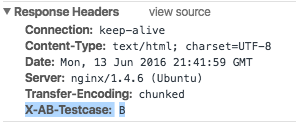I was starting a new project the other day that had a heavy marketing influence. The team was wondering about possibly A/B testing the main content section of the website.
It got me thinking about doing A/B test with content and how that works.
There are a couple of ways that A/B testing can be accomplished. After some quick Google-ing, I found this cool feature of Nginx called split_clients.
Here is a little breakdown of that module:
The
ngx_http_split_clients_modulemodule creates variables suitable for A/B testing, also known as split testing.
There is a great article at DigitalOcean about getting split_clients setup.
Nginx will allow you to apply certain variables to a segment of your traffic. For example:
http {
split_clients "${remote_addr}" $variant {
0.5% .one;
2.0% .two;
* "";
}
server {
location / {
index index${variant}.html;
You can break this down as:
0.5% of the traffic will see
index.one.html, 2.0% of the traffic will seeindex.two.html, and the rest will seeindex.html.
Although this is perfect for serving static content, what about dynamic content? I figured this would be better if it set a custom header that could then be handled in a response middleware and applied to my views. Here is the resulting code for that:
/etc/nginx/conf.d/split-clients.conf file
split_clients "${remote_addr}" $ab_test {
# 50% of the traffic is "A" traffic
50% "A";
# the remaining traffic (the other 50%) will be set to "B"
* "B";
}
If your Nginx is setup with the default nginx.conf, then there is an include that will autoload all .conf files in /etc/nginx/conf.d/ folder.
So you can put files in there that you want to be globally loaded in the main http {} block.
/etc/nginx/sites-enabled/default or /etc/nginx/sites-enabled/somewebsite file
server {
# probably some `listen 80;` code above, and some other things
# this will come out in our response headers
add_header X-AB-Testcase $ab_test;
# the rest of the code below for `location / {}` and all that...
}
This would be the resulting response from any HTTP request:
Awesome! Now half of all traffic will be tagged with either X-AB-Testcase: A or X-AB-Testcase: B.
Finally, we could add a middleware to collect that information from the header and pass it to variables in your views, or you could use AJAX to check the headers of a piece of conditionally content.
The split_clients directive uses the IP of the request to assign it to either pool. Given this functionality, if you are using shared internet connection in the office, this can be difficult to test.
I used curl requests from 2 different external servers to make sure that we were getting both A and B set by various IPs.