I have created a package of Sublime Text completions for Phalcon PHP 1.3.*.
There are 414 total right now. This is pretty much a copy-paste from my sublime-node-snippets repo.
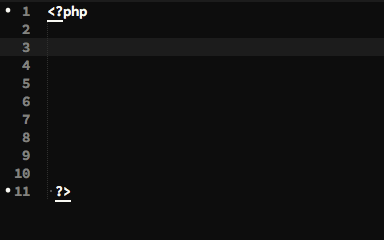
PhalconPHP Completions in action
Installing
Via Package Control
Just look for phalconphp-completions on Package Control.
Manually Adding Repo
- Open the Commands Palette (command+shift+p)
- Package Control: Add Repository
- Past in this repos URL
- Press Enter
- Open the palette again
- press enter on "phalconphp-completions"
- watch it install
By Download
Drop this folder in your Sublime Text packages directory.
Using
Pressing \ (backslash) or : will end the snippet lookup.
Therefore, you will have better results if you pretend the slashes and colons aren't needed. So if you are looking for Phalcon\Text::increment, you would type phalcontextincrement and you would see the results coming up.
See the GIF above!
Building
I went to each page of the PhalconPHP docs, and copied the functions. Then I wrote a converter to take each function and convert it to a snippet.
For Example, this line:
Phalcon\Text::endsWith($str, $end, $ignoreCase)
Is going to get converted to:
Phalcon\\Text::endsWith(\\$${1:str}, \\$${2:end}, \\$${3:ignoreCase});${0}
sources.txt
This file is cool. It is just a line-by-line output of the Phalcon docs functions. This is the file that is parsed to generate the snippets.
Running The Build
Just run node build.js and it will rake the sources.txt file and then write the new snippet in the snippets folder.
Everything before the first ( will be used as the filename.
Adding New Snippets
Here is how I quickly got all these snippets.
First, I went to the docs for the class, and I looked to see what the code examples were wrapped in. For the all the docs pages, the methods and properties are show in a p.method-signature element.
So to quickly get the list, I ran the following code:
Array.prototype.slice.call(document.querySelectorAll(".method-signature"), 0).map(function(item){
return item.textContent.trim();
}).join("\n");
Then copied the output in the Chrome console, added the class in front (replacing the type info), and pasted it in the sources.txt file. Done!
James Doyle
I'm a full-stack developer, co-organizer of PHP Vancouver meetup, and winner of a Canadian Developer 30 under 30 award. I'm a huge Open Source advocate and contributor to a lot of projects in my community. When I am not sitting at a computer, I'm trying to perfect some other skill.