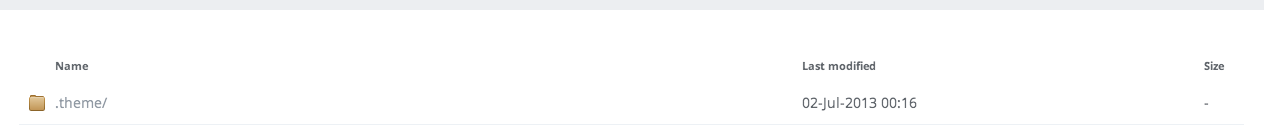I was tired of looking at the ugly default no-style of the htdocs file listing. I had seen Apaxy theme before and thought it was really nice. But I couldn't figure out how to get it to work with the default htdocs MAMP folder. I tried again tonight, and I got it working without much hassle.
- Download Apaxy and move everything from the apaxy folder into your MAMP htdocs folder.
- open "htaccess.txt" and replace "/{FOLDERNAME}/theme" with "/.theme/"
- rename the "htaccess.txt" file to ".htaccess" which will hide the file
- rename the "theme" folder to ".theme" which will hide the directory
- go to your localhost url and refresh
- enjoy a not-ugly page
Now you can edit the files in the ".theme" folder and style your page. I changed the ".wrapper" to have no max-width or margin, this way it was full screen.
Above is a screenshot of what my htdocs/localhost:8888 now looks like.
OPTIONAL
You can also hide the ".theme" folder. You will see a section that looks like this, in your .htaccess file:
# HIDE /theme DIRECTORY
IndexIgnore .htaccess /.theme
The old version should read "/theme" and not "/.theme". If change this line, it will NOT show the .theme folder in the localhost listing.
James Doyle
I'm a full-stack developer, co-organizer of PHP Vancouver meetup, and winner of a Canadian Developer 30 under 30 award. I'm a huge Open Source advocate and contributor to a lot of projects in my community. When I am not sitting at a computer, I'm trying to perfect some other skill.