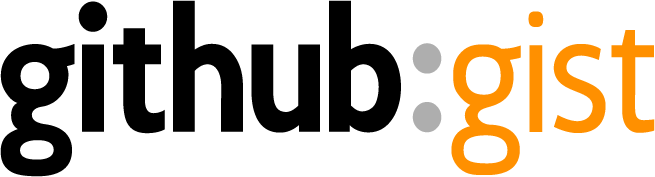
I recently switched my font in sublime text to the new Adobe font, Source Code Pro.
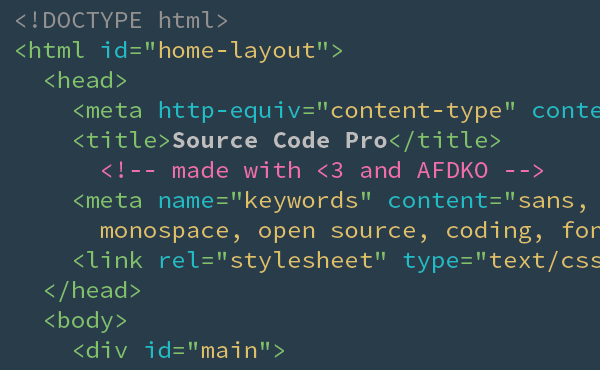
It looks fantastic! It is so smooth and crisp. To switch to it as your main font, first download the font. Then add the line “font_face”: “Source Code Pro” in your Preferences->User Settings(keyboard shortcut command+comma to open the settings) and that’s it! Pretty fly.